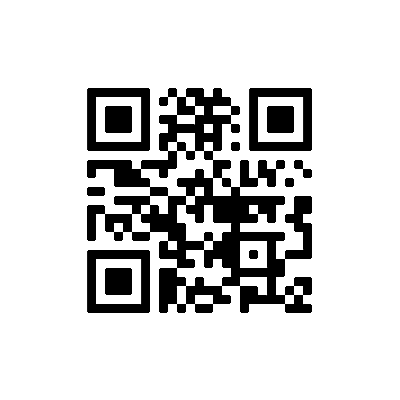A simple powershell script to Start/Stop a Windows service, the example below can be used to Start/Stop the Tobii Eye Tracker service.
# Name of service to track, can be changed to stop/start any service.
$service = get-service TobiiIS5LEYETRACKER5
if ($service.Status -eq "Stopped") {
$service.start();
Write-Host -ForegroundColor Yellow $service.name "is now Running";
}
elseIf ($service.status -eq "Running") {
$service.Stop();
Write-Host -ForegroundColor Yellow $service.name "is now Stopped";
}
How to Run:
Create a new shortcut and set the target as follows:
C:\Windows\System32\WindowsPowerShell\v1.0\powershell.exe -ExecutionPolicy Bypass -File <insert path to script>\start-stop-tobii.ps1